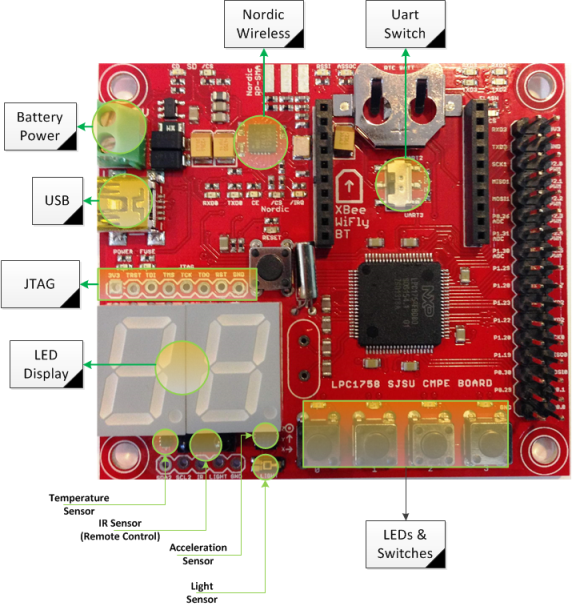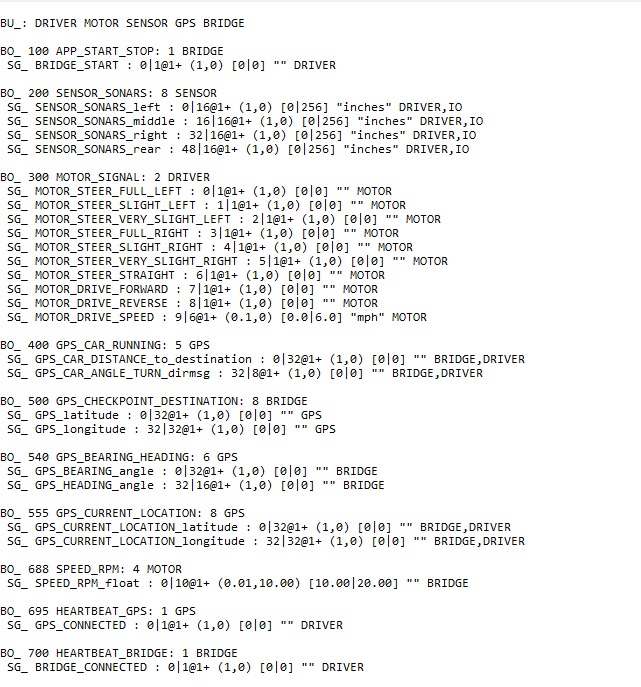Difference between revisions of "F16: Pattern Detector"
(→Design & Implementation) |
(→Software Design SJOne Board) |
||
| Line 167: | Line 167: | ||
=== Software Design SJOne Board === | === Software Design SJOne Board === | ||
| − | The SJOne board utilizes a UART task in order to communicate with the Pixy Camera. The driver consists of initializing the | + | The SJOne board utilizes a UART task in order to communicate with the Pixy Camera. The driver task consists of initializing the registers of the SJOne Board, receive and sending bytes of information, and the run function that executes the byte transfer between the Pixy Camera and the SJOne board. Below is the Pseudocode an explanation for each function utilized within the UART driver. |
| + | |||
| + | '''''Initialization''''' | ||
| + | |||
| + | The corresponding UART port must be initialized by powering on the PCONP register. The peripheral clock must then be set to the corresponding value of the peripheral device. | ||
| + | In order for the UART transfer to take place the SJOne board utilizes the Tx and Rx pins which are also set within the initialization block by using the PINSEL Register to program the functionality. | ||
| + | The Baud Rate must match the Pixy Camera Baud Rate of 19200bps. This was set utilizing the equation below. | ||
| + | |||
| + | [[File:Example.jpg]] | ||
=== Implementation === | === Implementation === | ||
Revision as of 19:24, 20 December 2016
Contents
Abstract
Camera with object identifying abilities, to find a unique object as well as track it. Once the unique object is recognized by the Pixy Camera, the Camera will then lock the object's position. This will be done by the Pixy Camera sending a signal to the servos, to tell them where the object is within its frame. The microcontroller will then call a different function and control the servos to lock onto the object and track it as well. Overall, the main idea of this project is to create the drivers for the Pixy Camera to find the object and to communicate with the SJOne Board.
Objectives & Introduction
The objective of this project was to create a stand and interface for the Pixy Camera along with SJOne Board to lock onto and track a object. We found the Pixy Camera online, which is created by Charmed Labs, which they made to recognize the outlines of colorful object with certain signatures. We went ahead and created a stand, along with servos so the camera can interface with the microcontroller to control the camera to follow the object. This project has many purposes for tracking objects.
1. Gather information about Pixy Camera and its functionality. 2. Created pins diagrams to connect the servos, Pixy Camera and SJOne Board. 3. Create and buy parts for the stand and servos. 4. Assemble the parts and connect all the elements together. 5. Implment the SPI Interface between the Pixy Camera and SJOne Board. 6. Implement the servos with the Pixy Camera. 7. Test for a different types of functionality. 8. Make sure it locks and tracks the object with 180 degrees of range with Pan or Tilt.
Team Members & Responsibilities
- Mohit Bhasin
- Make mount and configure Pixy Camera along with the SJOne Board
- Develop SPI Driver to allow for communication between the micro-controller and Pixy Camera
- Make communication between Pixy Camera and servos on the mount for movement
- Nadim Sarras
- Design and Create Hardware connections between micro-controller and external parts.
- Develop SPI Driver to allow for communication between the micro-controller and Pixy Camera
Schedule
Show a simple table or figures that show your scheduled as planned before you started working on the project. Then in another table column, write down the actual schedule so that readers can see the planned vs. actual goals. The point of the schedule is for readers to assess how to pace themselves if they are doing a similar project.
| Week# | Start Date | End Date | Task | Completion |
|---|---|---|---|---|
| 1 | 10/21/2016 | 10/28/2016 | Finish Proposal and confirm idea | Completed |
| 2 | 10/29/2016 | 11/04/2016 | Draw schematics of final product and determine the materials we need | Completed |
| 3 | 11/05/2016 | 11/11/2016 | Write Drivers for Pixy camera to learn and recognize objects | Completed |
| 4 | 11/12/2016 | 11/18/2016 | Make a mount for the camera that is able to move around and follow objects | Completed |
| 5 | 11/19/2016 | 11/25/2016 | Program Microcontroller to interface with the Pixy Camera, using SPI communication. | Completed |
| 6 | 11/26/2016 | 11/02/2016 | Finish Free RTOS tasks for the camera and movable mount | Completed |
| 7 | 12/03/2016 | 12/09/2016 | Test and Configure Project Accordingly | Completed |
| 8 | 12/10/2016 | 12/16/2016 | Final Tests | Completed |
Parts List & Cost
| Qty | Description | Manufacturer | Part Number | Cost | Links |
|---|---|---|---|---|---|
| 1 | SJ One Board [1] | Preet | SJ-one | $80 | http://www.socialledge.com/sjsu/index.php?title=SJ_One_Board |
| 1 | Pixy Camera | Amazon | CMUcam5 | $69 | https://www.amazon.com/Pixy-CMUcam5-Smart-Vision-Sensor/dp/B00IUYUA80 |
| 1 | Jumper Wires | Amazon | Jumper Wires | ||
| 1 | Pan/Tilt Servo Motor Kit | Amazon | 2 Axis Robotic Camera Mount | $39 | https://www.amazon.com/gp/product/B00IVOEN1Y/ref=pd_sim_421_1?ie=UTF8&psc=1&refRID=A7PW5YB91E29JTAEV4TP |
Design & Implementation
Within the Design & Implementation section, we have included both the hardware design as well as the software design. We used a Pixy Camera and communicated with through UART protocol. We also show how we assembled and created the mount, so the camera can move. The software section includes the logical flow and a diagram of our algorithm.
Hardware Design
We have included detailed hardware schematics and the interface of each component.
Pixy Camera
The Pixy Camera uses a color-based filtering algorithm to detect objects. Pixy can easily connect to lots of different controllers because it supports several interface options, like UART communication that is being used for the project. The information that is being sent out from the Pixy Camera to the SJOneBoard is the sync word (0xaa55), checksum (sum of all 16-bit words 2-6), signature number, x center of object, y center of object, width of object, height of object. All this information lets us know where the object is in frame, how big it is and the color as well.
Pixy Camera Mount
The Pixy Camera Mount was made so the camera had a place to sit on. The mount is very useful when testing or using this camera, because then no one has to hold the camera while using it. Instead the camera can rest on the mount which can be placed anywhere and allows easy access to the camera. This way the camera also has the ability to move left - right and up - down.
PWM Servos
Pulse With Modulation Servos are useful for this project, since they allow the camera to move left - right and up - down. Pulse width modulation allows us to vary how much time the signal is high in an analog and this lets us control how the servo moves. With a pulse in the middle, the servo motor will rest at 90 degrees. With the low pulse, the servo will be at the 0 degree and with a large pulse, the servo will be at 180 degrees. Once we receive information from the Pixy Camera we can then modify the position of the servos to move along with the object.
SJOneBoard
The SJOneBoard is used as the brains of the project. It communicates with the Camera and is able to receive data about the object. The SJOneBoard also powers the Camera. It is also used to send signals to camera to use the servo motors on the camera, so they can move and follow the object.
Hardware Interface
In this section, you can describe how your hardware communicates, such as which BUSes used. You can discuss your driver implementation here, such that the Software Design section is isolated to talk about high level workings rather than inner working of your project.
Software Design SJOne Board
The SJOne board utilizes a UART task in order to communicate with the Pixy Camera. The driver task consists of initializing the registers of the SJOne Board, receive and sending bytes of information, and the run function that executes the byte transfer between the Pixy Camera and the SJOne board. Below is the Pseudocode an explanation for each function utilized within the UART driver.
Initialization
The corresponding UART port must be initialized by powering on the PCONP register. The peripheral clock must then be set to the corresponding value of the peripheral device. In order for the UART transfer to take place the SJOne board utilizes the Tx and Rx pins which are also set within the initialization block by using the PINSEL Register to program the functionality. The Baud Rate must match the Pixy Camera Baud Rate of 19200bps. This was set utilizing the equation below.
Implementation
This section includes implementation, but again, not the details, just the high level. For example, you can list the steps it takes to communicate over a sensor, or the steps needed to write a page of memory onto SPI Flash. You can include sub-sections for each of your component implementation.
Testing & Technical Challenges
Describe the challenges of your project. What advise would you give yourself or someone else if your project can be started from scratch again? Make a smooth transition to testing section and described what it took to test your project.
Include sub-sections that list out a problem and solution, such as:
My Issue #1
Establishing communication between the Pixy Camera and the SJOne micro-controller proved to be the most difficult task. The Pixy Camera micro-controller was configured and manufactured for Arduino capabilities. However no one has ever established communication between the Pixy Camera and the SJOne board before. The team initially attempted to establish a SPI interface between the Pixy Camera and the SJOne board. However, after multiple failed attempts, most likely caused by the different clock rates, the team then switched over to UART communication.
Conclusion
Conclude your project here. You can recap your testing and problems. You should address the "so what" part here to indicate what you ultimately learnt from this project. How has this project increased your knowledge?
Project Video
Upload a video of your project and post the link here.
Project Source Code
References
Acknowledgement
Professors
- Preet
- Dr Ozemek
Lab Assistants
- Praveen Prabhakaran
- Shilpa Srinivasan
References Used
List any references used in project.